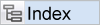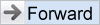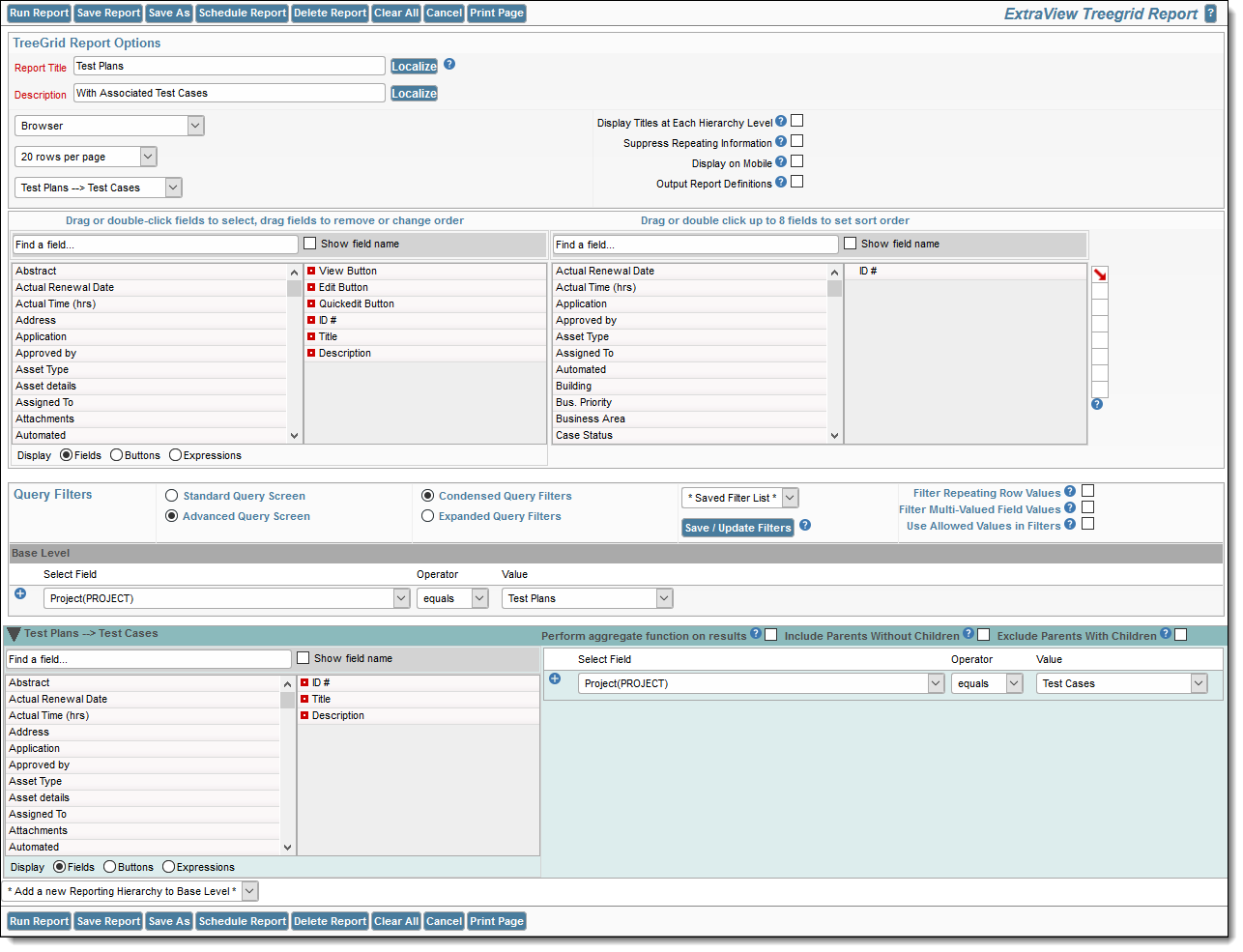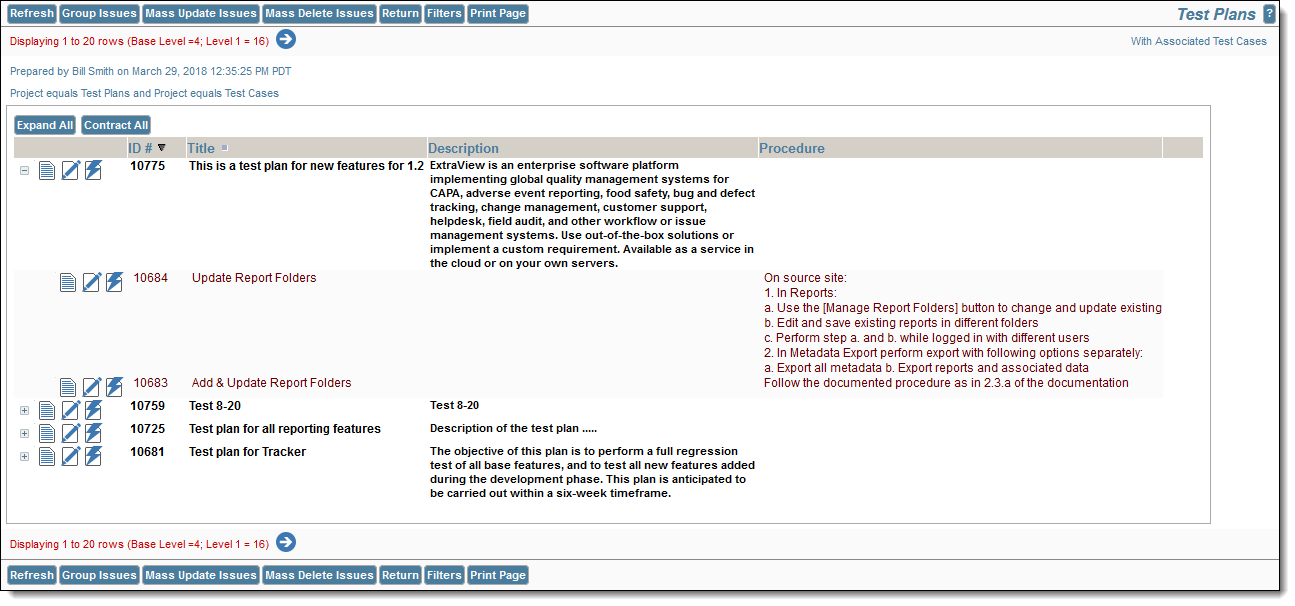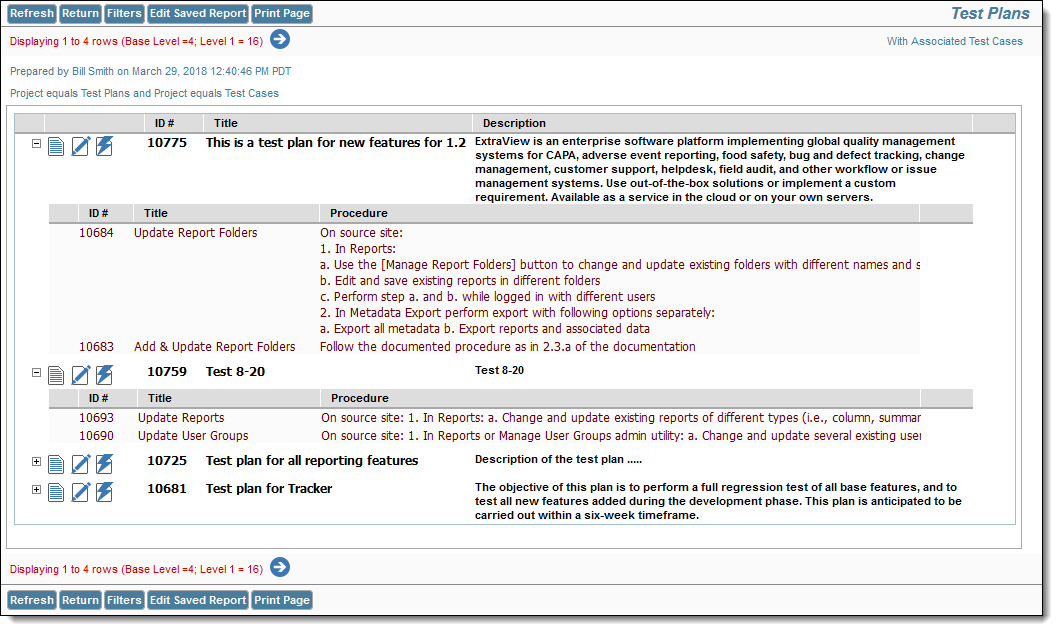Treegrid Reports are reports that you design to display only those fields that you select, as branches on a tree. This implies that the issues on the report are members of relationship groups, typically in parent-child relationships. Hierarchies up to eight levels deep are supported.
To Create Treegrid Reports
- From the Report screen, select the Create New Treegrid Report option from the report option list
- Enter a Report Title and a Description in the fields provided
- Select the Reporting Hierarchy you want to use
- Select the columns to output to the report by double-clicking on a column name in the left-hand selection box or dragging a field from the left-hand box and dropping it within the right-hand box. Repeat this action for fields you wish to display from each level of the hierarchy. Once a column has been selected you may drag it to a different place in the order, or you may drag it out of the box to remove it from the selection entirely
- Note that you may select buttons for the report or expression fields by clicking on the appropriate radio button beneath the field list. The buttons you select will be grouped together at the left-hand edge of the report output
- In a similar fashion, select the sort order for the report output - you may select up to four columns for the sort sequence, at the base level of the hierarchy you selected. Note that you use the directional arrow to choose whether you want to sort in an ascending or descending order
- Select any desired query filters at each level of the hierarchy
- Your report will be available on mobile devices if you check the box Display on Mobile
- The report option Display Titles at Each Hierarchy Level affects the output as shown below. When this is not selected, the fields at all levels of the hierarchy are ordered as columns across the entire width of the report. When the same field is selected at different levels of the hierarchy, it will appear in the same column of the report output. When the option is checked, a separate table is generated for each set of children within its parent, and the fields selected for that level of the hierarchy appear within the separate table
- A significant factor that helps the creation of easy to read Treegrid reports is to right click the red button by the selected fields and to select a width for the column. This is particularly useful for text type fields where you want to make the column width significantly wider. The default is to spread the columns with evenly sized widths.
- Click the Run Report button, or click Save as needed.
Treegrid Report Output
A Treegrid Report with global titles
The same Treegrid Report displaying titles at each level of the hierarchy
Reference
Additional information: http://docs.extraview.com/extraview-23/end-user-guide/reporting/report-types/treegrid-reports